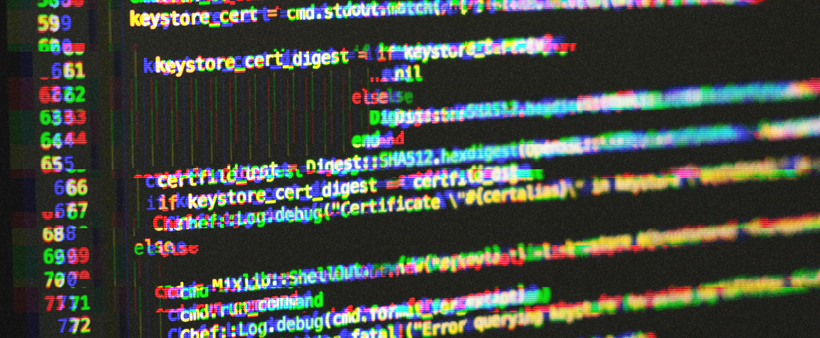When using your WSUS server, there are hundreds of possible errors you could encounter. Investigating WSUS errors and possible solutions can take up an enormous amount of your time, whether it’s through trial-and-error or searching forum articles on fixes for your specific, and often unique, situation. Instead of getting frustrated and wasting time on yet another issue with WSUS, invest in WSUS Automated Maintenance (WAM) and spend your time on more pressing matters.
WAM’s installation is extremely simple and comes with an unattended procedure to easily use the software on multiple systems or for server core installations. Additionally, configuration is effortless by selecting the standard installation causing all defaults to be selected. For those with more specific needs, you can use the advanced configuration for further customization. If you ever have any questions, prompt customer support is available through the website for all active subscriptions on the latest version of the software.
Once the software is installed, it will index the WSUS database, which can increase operation speed up to 1,500 times. You’ll also have the ability to decline multiple types of updates and remove declined updates as well as compress update revisions. All of these functions are automatic and will work as expected without WSUS errors.
Some of the most common WSUS errors you won’t encounter when using WAM:
- All WSUS clients present “Not Yet Reported”
- WSUS database too large
- WsusContent filling your drive
- Updates with no status
- WSUS Synchronization failed
- WSUS Error: Connection Error
Finding solutions for WSUS errors can take hours, wasting precious time that could be better spent on other tasks. For only $90 USD a year (that’s less than $8 a month) you can automatically and effortlessly update clients and servers.
Purchase WAM today and save hours of work.
WAM © was developed by AJ Tek and is used by system administrators worldwide—from Australia to Antarctica. With over 50,000 unique downloads, it’s the preferred method of WSUS maintenance worldwide. Our vision is to make IT simple and automated.
Follow AJ Tek on Facebook and LinkedIn for
updates on new releases and products.