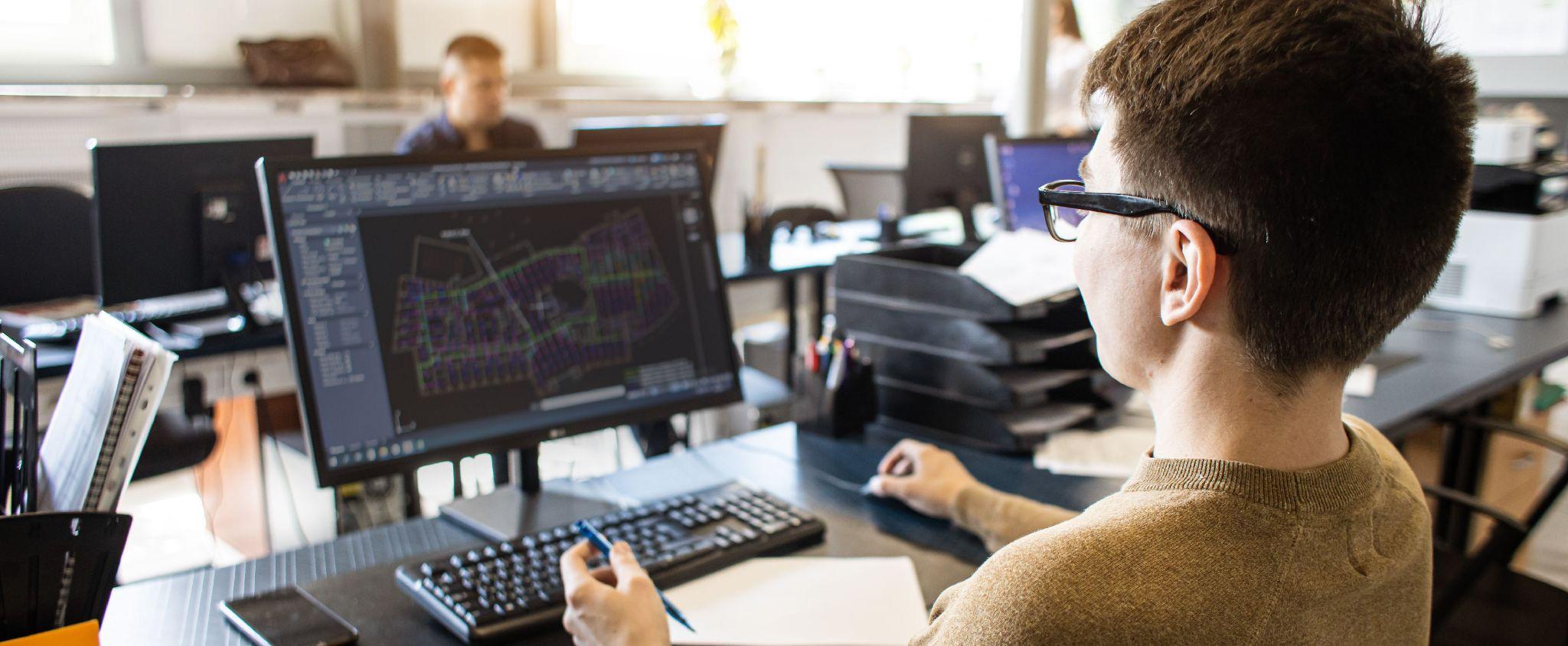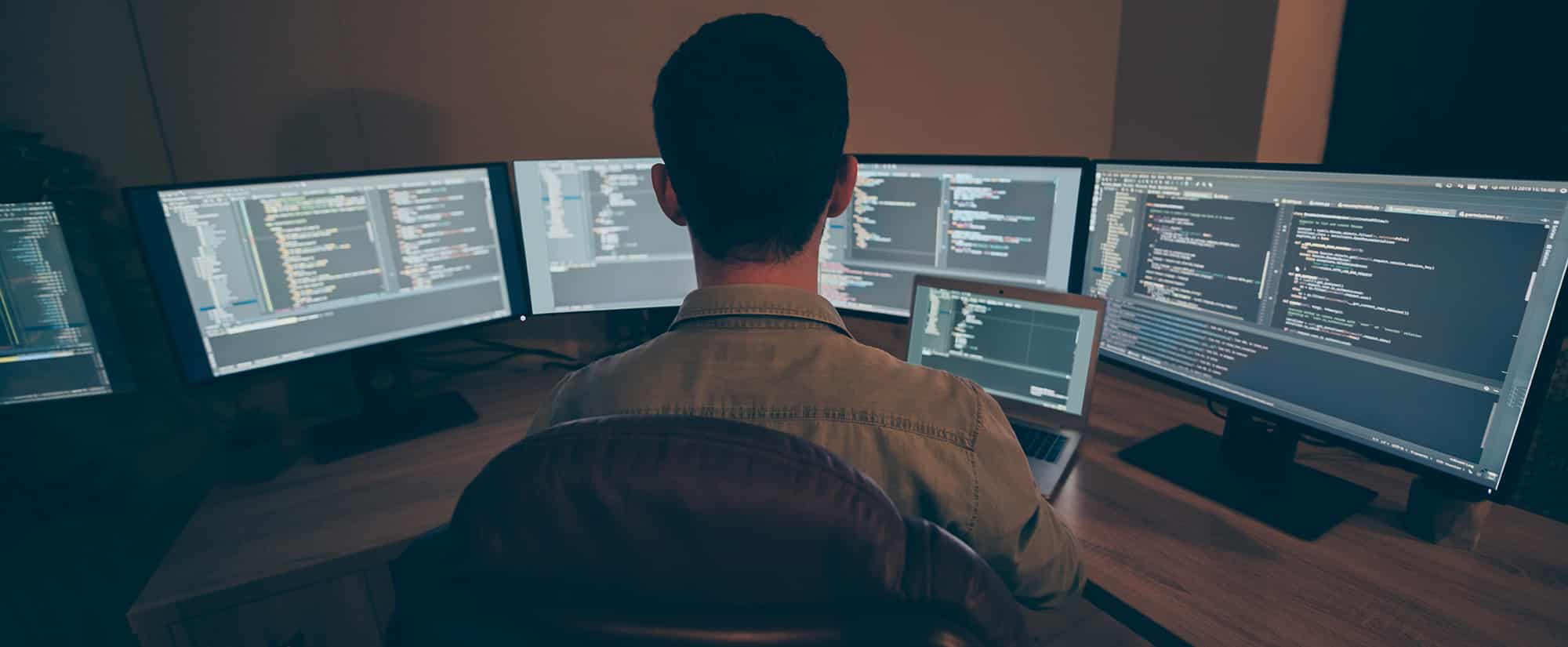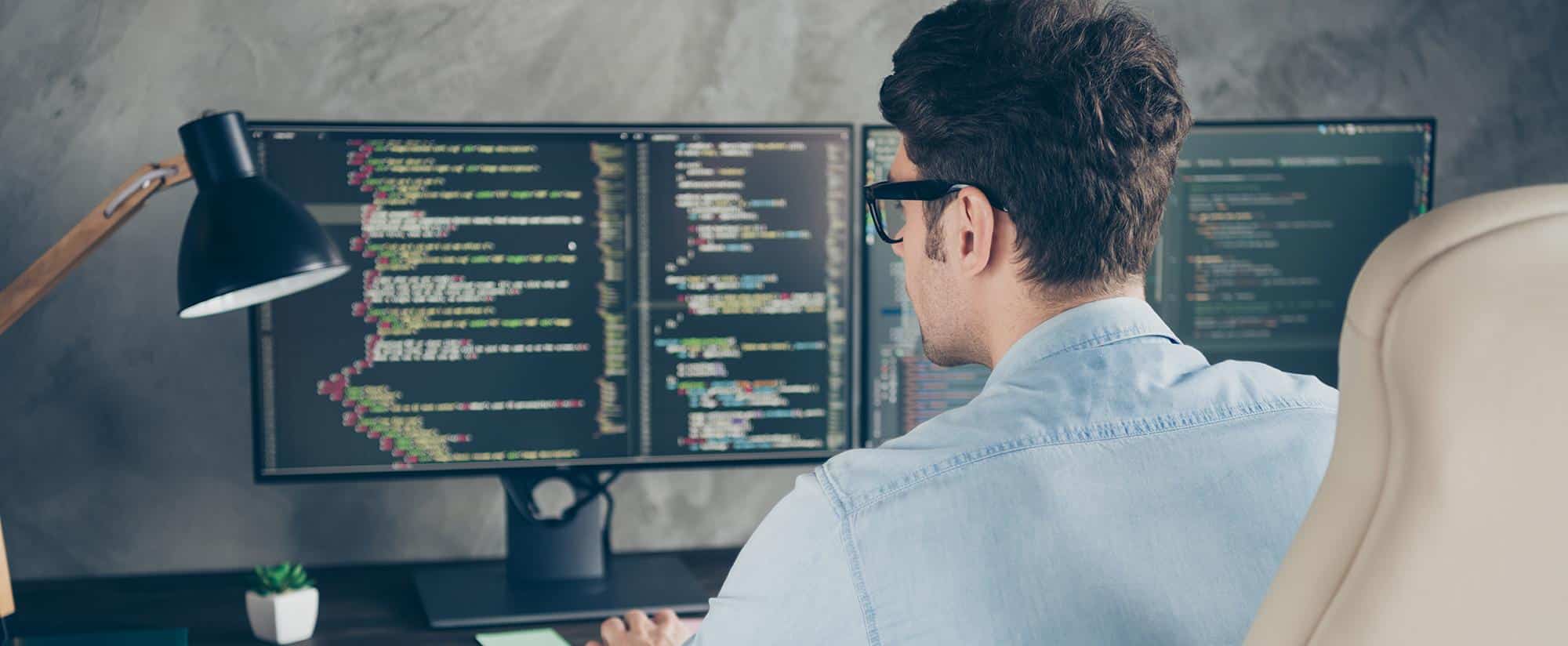WSUS (Windows Server Update Services) and Microsoft Configuration Manager (ConfigMgr/SCCM) are both Microsoft products. While they’re often discussed together, especially in relation to updates, they are two distinct products.
In the most general terms, WSUS is software that system administrators use to manage Microsoft updates.
Once updates (including critical and security updates, drivers and service packs) are downloaded, WSUS is the application that distributes them to the connected devices.
Microsoft Configuration Manager (ConfigMgr/SCCM) is software that system administrators use to manage a large number of devices running on various operating systems.
ConfigMgr can manage Windows, macOS, Linux and Unix systems and can be used in a variety of ways. It has the ability to support remote control, deploy operating systems, inventory (hardware and software) and patch management, and network access protection. Where it gets confusing is that ConfigMgr can also be used for software distribution.
ConfigMgr cannot completely replace WSUS because WSUS is needed for the SUP site role. However, if you are not using SUP, then you don’t need WSUS.
Discerning the differences between the two applications can be confusing; but, if you’re just looking for an easy way to automate WSUS maintenance, we have an easy solution—WAM.
WAM uses PowerShell & SQL to carry out all required WSUS maintenance. It runs daily, is extremely easy to set up and has been shown to significantly shrink used disk space.
WAM is available as a yearly license through AJ Tek. Licenses are extremely affordable! You’ll also have access to prompt online support for the length of your subscription.
Easily purchase WAM online and save time on WSUS maintenance.
At AJ Tek, our vision is to make IT simple and automated for other IT professionals. Our flagship product is WAM, WSUS Automated Maintenance. This system performs all of the tasks that a WSUS Administrator needs to do to maintain WSUS properly only leaving the approving of updates and reporting to the WSUS Administrator.
Connect with us on Facebook and LinkedIn for additional insights and advice.