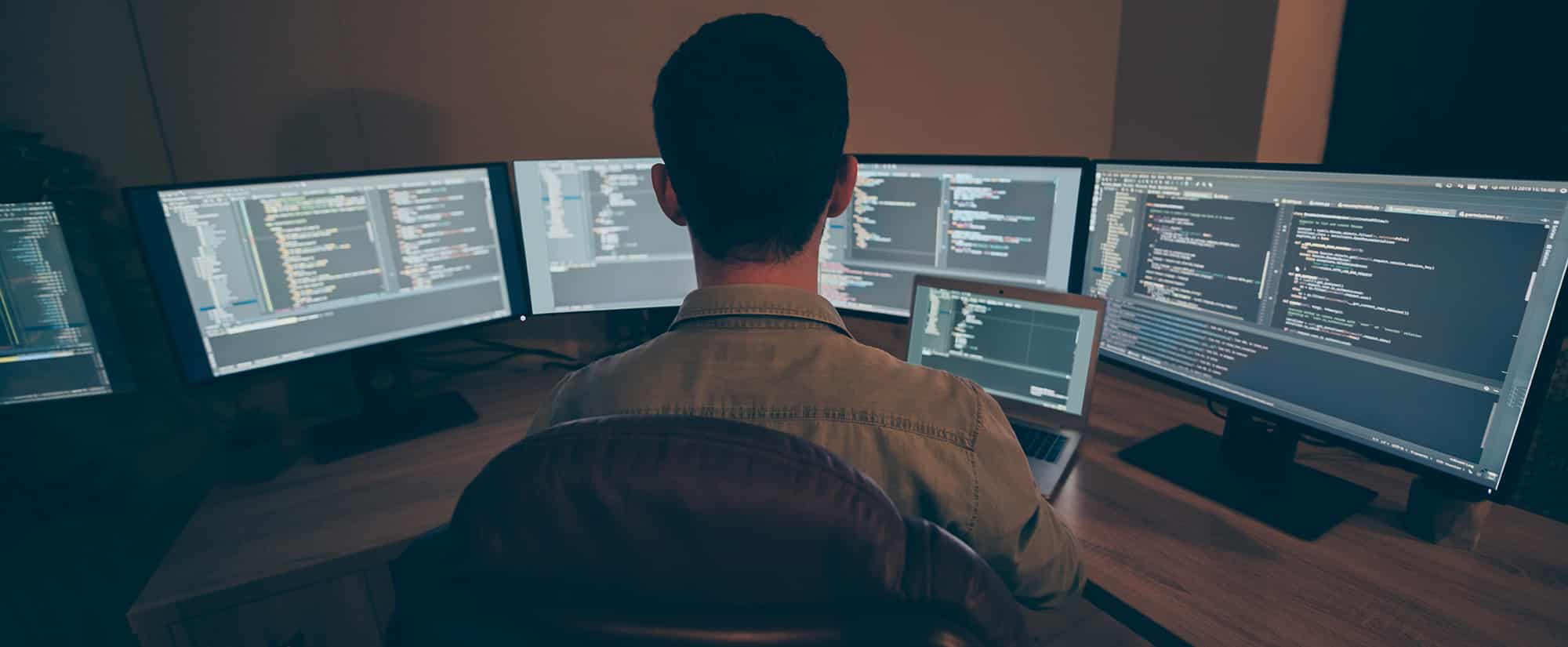2 Easy Steps:
- Download and install Microsoft System CLR Types for Microsoft SQL Server 2012 (https://www.microsoft.com/en-ca/download/details.aspx?id=29065)
- Expand “Install Instructions” below the Download button.
- Find “Microsoft® System CLR Types for Microsoft® SQL Server® 2012”
- Download and install the x64 package.
- Download and install Microsoft Report Viewer 2012 Runtime (https://www.microsoft.com/en-us/download/details.aspx?id=35747)
That’s it. Close and re-open the WSUS MMC console if it was open, or just open the WSUS MMC Console and double clicking on a computer, update, or any other hyperlinked report will now work.