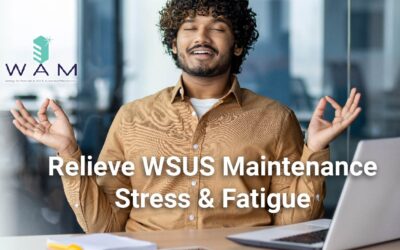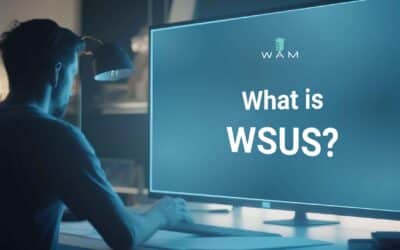A basic WSUS deployment is composed of a single server within a corporate firewall which connects directly to Microsoft Update. In this simple configuration, updates are downloaded directly to the server. If your configuration includes multiple servers, you’ll have a hierarchy that will include an upstream server and downstream or disconnected downstream servers.
Upstream Server
An upstream server is at the top of the hierarchy and downloads directly from Microsoft Update. The upstream server then passes on updates, approval statuses and computer groups down the line.
Downstream Server
A downstream server is a server that receives updates—not from Microsoft Update—but from a connected upstream server. There are two different downstream configurations:
Downstream Replica (Centralized Administration) – Replica servers inherit update approvals and are not administered separately from the upstream WSUS server.
Downstream Autonomous (Distributed Administration) – The upstream server shares product and classification lists, and updates synchronization but downstream autonomous servers are administered separately and do not receive update approval status or computer group information.
Disconnected Downstream Server
A WSUS upstream server can be connected to the Internet but isolated from the intranet. In this scenario, to update the downstream disconnected servers, the updates need to be exported and manually imported to the disconnected servers.
The number of WAM licenses you’ll need depends on your WSUS configuration. For a simple WSUS setup, you only need a Single or Upstream License. For multiple servers, you’ll also need a Downstream License for each downstream replica or autonomous server. In a disconnected network, you’ll need a Single or Upstream license for each online WSUS staging server and a Disconnected Downstream license for each disconnected WSUS server that you export to. Learn more about WAM licensing.
Purchase WAM and save time on WSUS maintenance.
WAM was developed by AJ Tek and is used by system administrators worldwide—from Australia to Antarctica. With over 50,000 unique downloads, it’s the preferred method of WSUS maintenance worldwide. Our vision is to make IT simple and automated.
Follow AJ Tek on Facebook and LinkedIn for
updates on new releases and products.