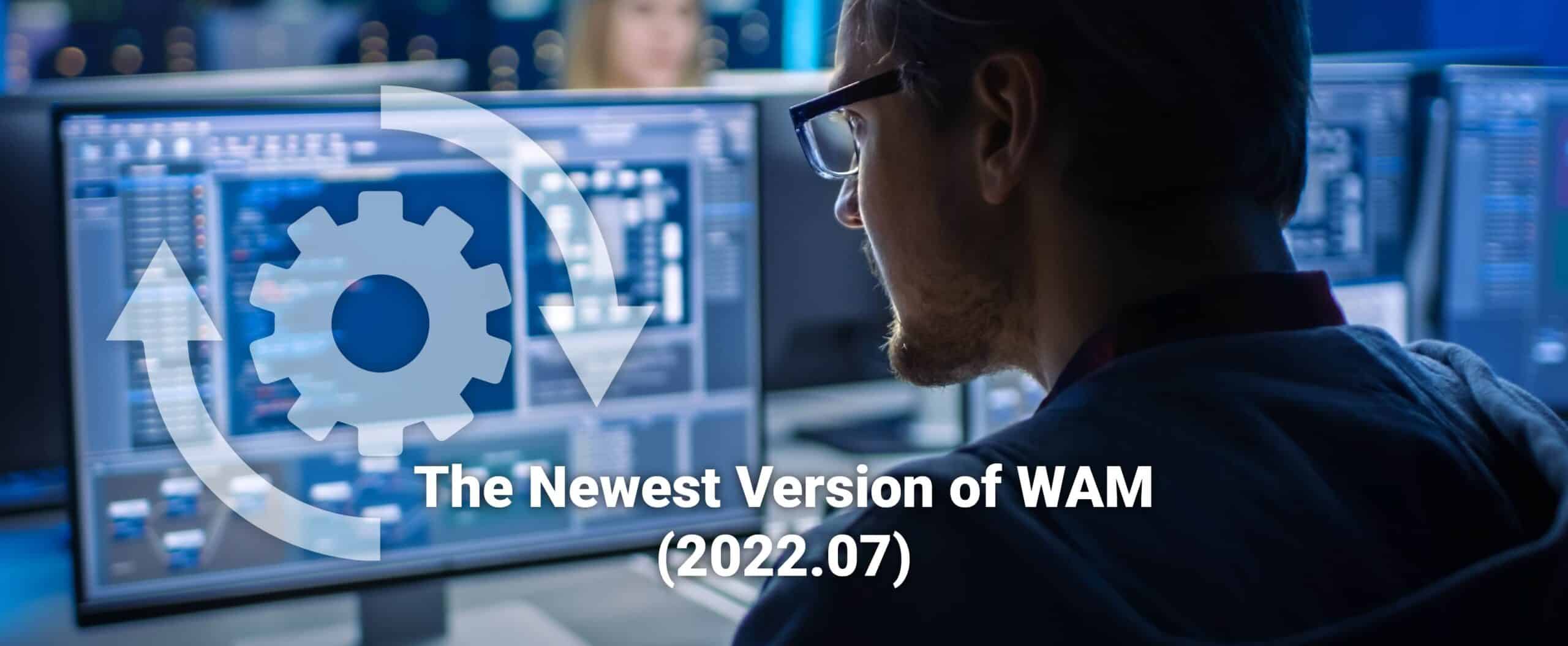In 2015, WAM was launched as a user-friendly and time-saving program to help our customers by performing WSUS automated maintenance. While the first version of WAM was a hit, we didn’t stop there. At AJ Tek, we’re constantly evolving WAM to make it better and more user-friendly. Our latest version of the program, WAM (2022.07) is promised to be our best version yet. Here are a few of the new features.
Key Features to be Expected in WAM 2022.07
- New Tool – Get-WsusIISIdleTimeout/Set-WsusIISIdleTimeout
- New Tool – Get-WsusIISPingEnabled/Set-WsusIISPingEnabled
- New Tool – Get-WsusIISRegularTimeInterval/Set-WsusIISRegularTimeInterval
- Added an option to suppress RenameOSDescriptions output
- Added support for weekly reporting
- Added include downstream computers option to RemoveComputerObjects.
- Added Superseded Definition Updates to Decline Multiple Types of Updates to allow for a more aggressive decline
- Changed WAM to stop WSUS synchronization before executing and restart it after execution to prevent errors
- Added Windows 10 Enterprise LTSB/LTSC Evaluation support in Rename OS Descriptions
- Added support for Windows 10 Enterprise N LTSB/C in Rename OS Descriptions.
- Added Windows 10/11 Enterprise (Evaluation) Evaluation support in Rename OS Descriptions.
Updates to be Expected in WAM 2022.07
- Added more verbose output when mailing the WAM report
- Clarified CPU warning comment in the Configuration
- Updated SQLDatabaseBackup logic
- Improved the arithmetic overflow fix
- Added -WhatIf support to RemoveComputerObjects
- Added new notices for MaxCachedUpdates/MaxInstalledPrerequisites not being at their recommended value
- Changed installer to show service account configuration on basic install
- Added License File requirement
Bug Fixes to be Expected in WAM 2022.07
- Fixed installer main configuration page erroneously overwriting a previous configuration for WAM when WAM is being reinstalled
- Fixed InstallTask incorrectly registering the WAM cleanup task when not allowing access to network resources
- Fixed InstallTask not working for some Windows 2012 R2 machines
- Fixed MailReport potentially sending two emails on rare occasions
- Fixed remote SQL server support for service accounts
- Fixed Remove-ScheduledTask-SynchronizeAcrossTimeZones causing timing mismatches.
WAM is available as an extremely affordable yearly license through AJ Tek. As mentioned before, you’ll also have access to prompt online support for the length of your subscription.
Purchase WAM 2022.07 today to save time and resources on your WSUS maintenance!
At AJ Tek, our vision is to make IT simple and automated for other IT professionals. Our flagship product is WAM, WSUS Automated Maintenance. This system performs all of the tasks that a WSUS Administrator needs to do to maintain WSUS properly only leaving the approving of updates and reporting to the WSUS Administrator.
Connect with us on Facebook and LinkedIn for additional insights and advice.