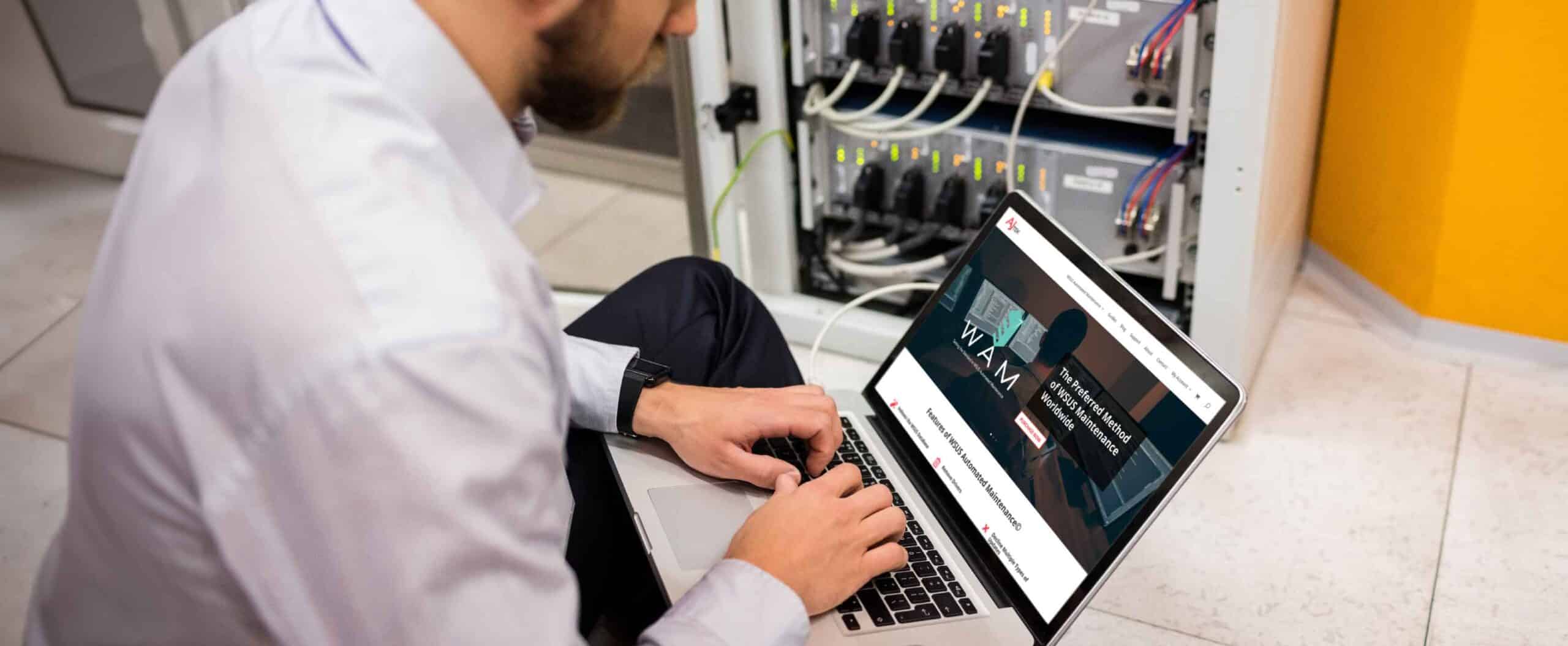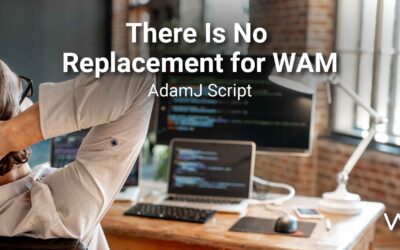If your company’s WSUS server, tasked with keeping our devices secure and up-to-date, has unfortunately fallen into disarray and you’re the one responsible for restoring it, what can you do? Even if you’re no WSUS wiz, we can help you whip your server back into shape!
The Situation
So you’ve taken over management of WSUS and the server’s been left in an unusable state. We recently read an instance about this exact issue. Pulling from this specific situation, let’s say it’s plagued by two major issues: sluggish performance and frequent crashes marked by failed snap-in errors. To top it off, a large portion of the devices are behind on updates.
If this is you or has been your situation, you’ve probably explored various scripts with none yielding the desired results.
So, how to conquer this mountain of unapproved updates and restore order to our WSUS server?
The Ideal Solution
Get WAM. WAM is the best and simplest solution. Many might just suggest rebuilding WSUS first and then running WAM – but really, WAM fixes 98% of all issues and returns WSUS to better-than-install conditions.
In this specific situation, the admin wants to streamline the update pool by declining all driver updates, purging them from WSUS, and focusing solely on security and feature updates. WAM can help do just that! Plus, it can do a whole lot more. Have a look at exactly what WAM can do for your server.
Reinstall WSUS?
Surely some will suggest reinstalling WSUS and starting “fresh” as an option. However, this will take a long time – at its fastest maybe 4-6 hours with 4-5 hours of waiting-do-nothing time while it syncs with Microsoft.
Time = Money!
Ultimately, we all know that time=money. And nobody has time for all that. Fortunately, that’s why WSUS Automated Maintenance (WAM) exists. It’s affordable and will ensure you avoid all these issues. It’ll also clean up your current install. There is truly no replacement for it. Investing in WAM is a small price to pay. In fact, it pays for itself and solves the issue. Even if it’s just short-term, it’ll pay for itself in terms of time saved.
It’s been said that WAM is “an absolute must for keeping WSUS running smoothly.” We have to agree.
Save yourself time and money, invest in WAM today.
At AJ Tek, our vision is to make IT simple and automated for other IT professionals. Our flagship product is WAM, WSUS Automated Maintenance. This system performs all of the tasks that a WSUS Administrator needs to do to maintain WSUS properly only leaving the approving of updates and reporting to the WSUS Administrator.
Connect with us on Facebook and LinkedIn for additional insights and advice.