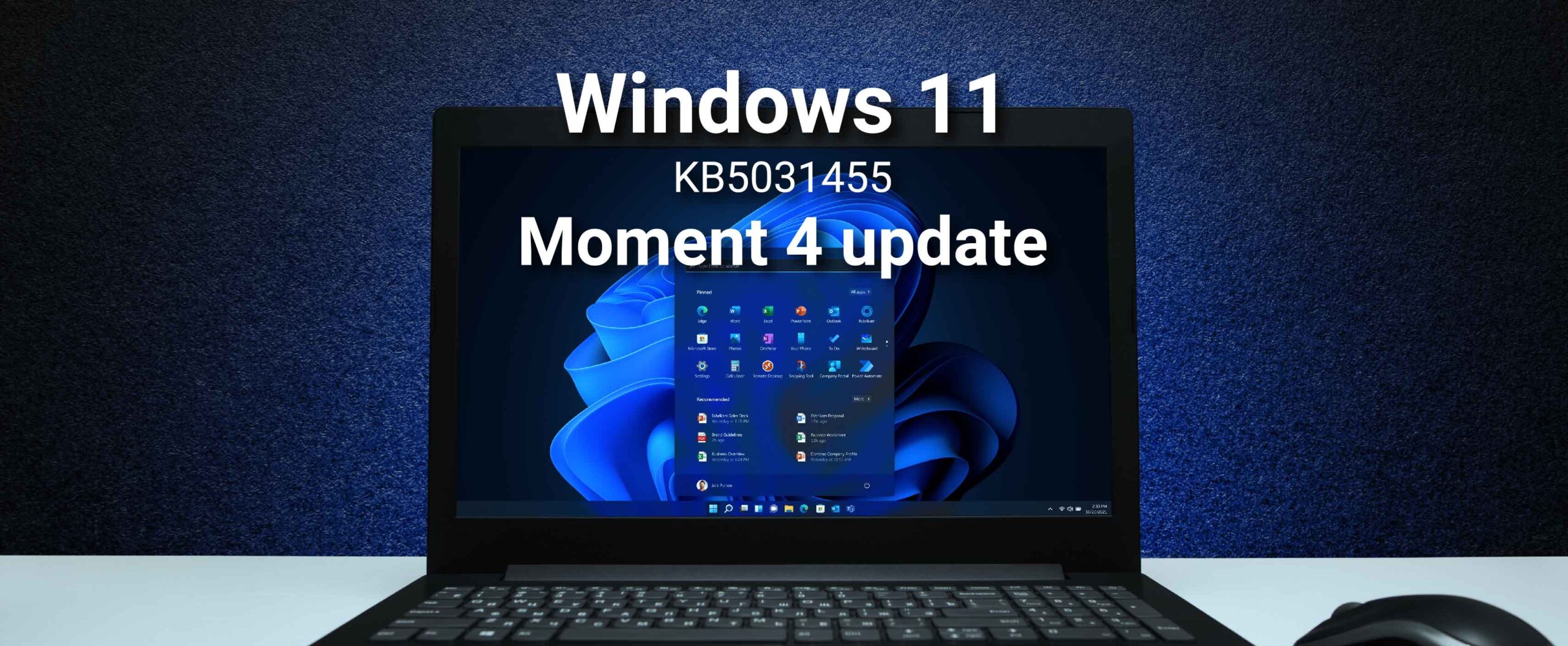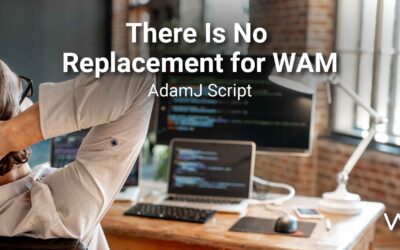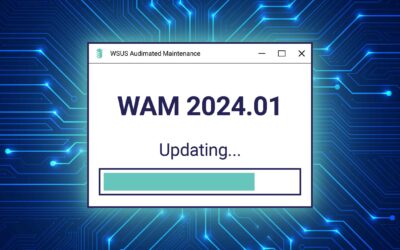Windows 11, version 23H2, also known as the Windows 11 2023 Update, is now available through Windows Server Update Services (WSUS) and Windows Update for Business.
With Microsoft’s release of the Windows 11 Moment 4 Update comes 150 new features. It’s a cumulative update and is part of Microsoft’s “optional non-security preview updates”. It’s available to all customers of Windows 11 22H2. Users will see that AI has been incorporated into several applications, ultimately making certain tasks easier to do and information easier to access.
New Features
This update comes with big changes and improvements to the operating system, across a variety of areas of Windows 11, from the Start menu to the Taskbar and beyond.
New features include:
- Copilot AI – an AI-powered assistant
- The ability to go passwordless – workers can sign in to websites or apps using face, PIN, or fingerprint
- Enhanced Windows Firewall capabilities, including:
- Application Control for Business (previously known as Windows Defender Application Control) app ID tagging with Windows Firewall rules through Intune. Target Windows Firewall rules to specific applications without an absolute file path.
- Snipping Tool enhancements, such as: Audio and mic support, Text extraction and redaction
- Ability to configure network list manager settings to determine when a Microsoft Entra Join device is on your on-prem domain subnets, so firewall rules properly apply.
- Ability to configure more granular Windows Firewall logging for domain, private, and public firewall profiles, plus ability to specify Windows Firewall inbound and outbound rules for Internet Control Message Protocol (ICMP) types and codes.
- More control over taskbar search experience across your organization and ability to customize Windows 11 taskbar buttons
Improvements
In addition to new features of Windows 11 2023 Update, Windows 11 23H3 includes all the improvements in Windows 11 22H2, including:
- Start menu, Taskbar, and Chat (now Microsoft Teams) improvements
- Fixed: memory leak in ctfmon.exe and TextInputHost.exe
- Fixed: Firewall configuration service provider (CSP) issue
- The ability to ungroup icons and show labels on the taskbar = easy access to open apps and files
- A more seamless File Explorer with native support for RAR and other file compression formats
- A new volume mixer for better control of the volume and audio output for each application
- The ability to set up a multi-app kiosk on Windows 11 devices with a customized Start menu showing only allowed apps for each account type
- Federated sign-in for Education editions of Windows 11
- New customization options for Dynamic Lighting OEMs
- Supports daylight saving time changes in Syria
- Supports the currency change in Croatia from the Kuna to the Euro
- Dev Drive – a new form of storage volume designed to improve performance for key developer workloads
- More control over storage volume settings and security, including trust designation, antivirus configuration, and administrative control over filter
For more specifics about the update, visit the corresponding article for KB5031455.
Streamline Your Workflow with WAM
Want to free your IT team from managing updates so they can focus on other tasks? Subscribe to WAM! It can help you deliver updates as well as manage your WSUS server from cleanups to backups. With WAM, you can streamline your entire workflow.
Need help, tips, or best practices? Visit the Guides section on our website or reach out via Support.
With a WAM subscription, you get ongoing support.
At AJ Tek, our vision is to make IT simple and automated for other IT professionals. Our flagship product is WAM, WSUS Automated Maintenance. This system performs all of the tasks that a WSUS Administrator needs to do to maintain WSUS properly only leaving the approving of updates and reporting to the WSUS Administrator.
Connect with us on Facebook and LinkedIn for additional insights and advice.