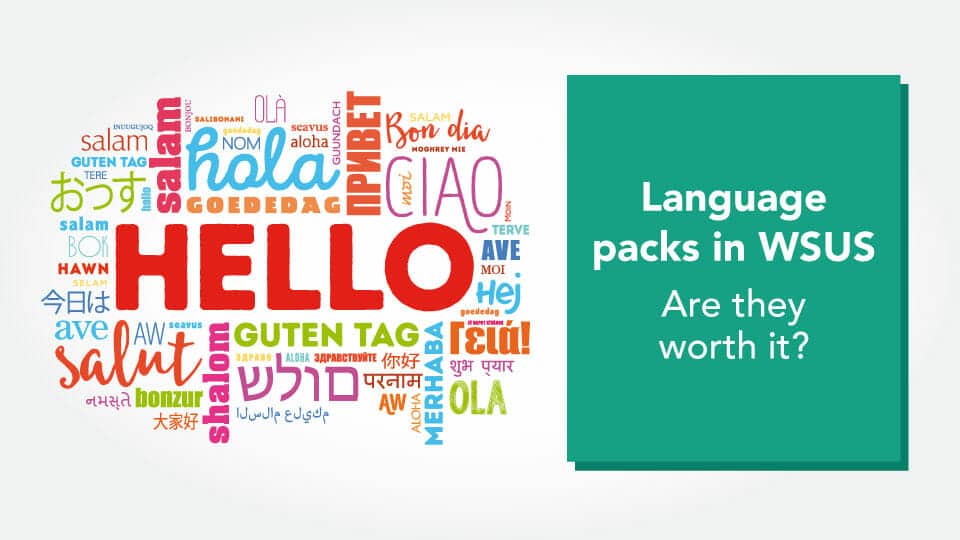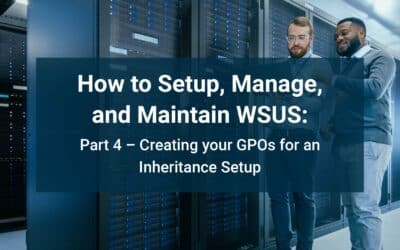Language Packs (LPs) and Language Interface Packs (LIPs) are different than any other update that comes across WSUS. When you see a bunch of LPs and LIPs, the WSUS views may look overwhelming with the number of updates, especially on a new build of Windows is added (7, 8, 10 and each feature upgrade of 10). All of these LPs and LIPs have great reasons for being there – they allow Windows to be truly a Multilingual User Interface (MUI). Installing LPs and LIPs for workgroup or home machines is a manual process and documented on Microsoft Docs. But what about domain controlled systems and those pesky updates in WSUS?
Unfortunately, LPs and LIPs are installed a DIFFERENT way than all of the other updates in WSUS. The user must manually install the language pack (and its updates) through the Regional section in Settings. If you approve a language pack, it will become ‘available’ to install; if you don’t approve the language pack, it will not show up in Regional section and will show that there are no LPs to add. If it’s an update to an existing language, the user would have to select the Display Language and then click on the Options button to reveal if there’s an updated Language Pack available or not.
Well, That SUCKS Doesn’t It?
The answer is ‘it depends’. If you’re providing a multilingual environment, you don’t need to install each language on each computer system if they’re never going to be used. As an example, you wouldn’t need to install the Japanese LP/LIP to all machines if you only have 1 Japanese user in your company who only ever uses 1 laptop. You would want only that 1 user to install it on their system.
The issue comes with providing options and updates. If you’re in a single language, and NO ONE is multilingual (or would prefer to see Windows in their native language), your default language is already preinstalled (say, EN-US). You and management have chosen to say that within your company, only EN-US will be used and no other LPs can be installed. You decline all other LPs, but there’s an update in WSUS that is ‘needed’ by all of your systems – and it’s EN-US. Microsoft seems to have made some updates and you want to approve them to be installed on each system. Great! So you approve the update and you wait for a couple of days. You go back and you see that all systems are still ‘needing’ this 1 update – why is this?
Remember, installations (*and updates*) are manual.
What!?!?! We Have to Leave Updates to the USERS?
‘It depends’. There ARE ways to automate this – and if you have SCCM, it’s still not as ‘easy’ as approving the update. You can deploy a Windows language pack as an application. If you don’t have SCCM but have another deployment tool like PDQ Deploy, then you can use the information in the document above to help create a deployment method. For those without a deployment tool, YES, you will have to leave it up to the users to do it.
So Are They Worth It?
‘It depends’ (a consultant’s favourite phrase). Many people choose to decline all Language Packs and Language Interface Packs that WSUS has to offer and WSUS Automated Maintenance has an option to automate that in its Decline Multiple Types Of Updates Stream. Some people simply don’t need the multilingual abilities (although it’s a nice touch to allow users to choose to use Windows in their native language) and don’t want to deal with any updates for the language pack of their base language. Others just simply don’t want to deal with that ‘99% installed updates’ statistic on their stride to that ‘100% installed updates’ goal. To each their own. I’ll let you be the judge.